Image Viewer App
Author: Makepad Team
Example from: Official Makepad Workshop
In this tutorial, we're going to build an image viewer app with Makepad.
Our image viewer app will support both an image grid and a slideshow view, with the ability to switch between the two. By the time you've reached the end of this tutorial, the image grid will look like this:
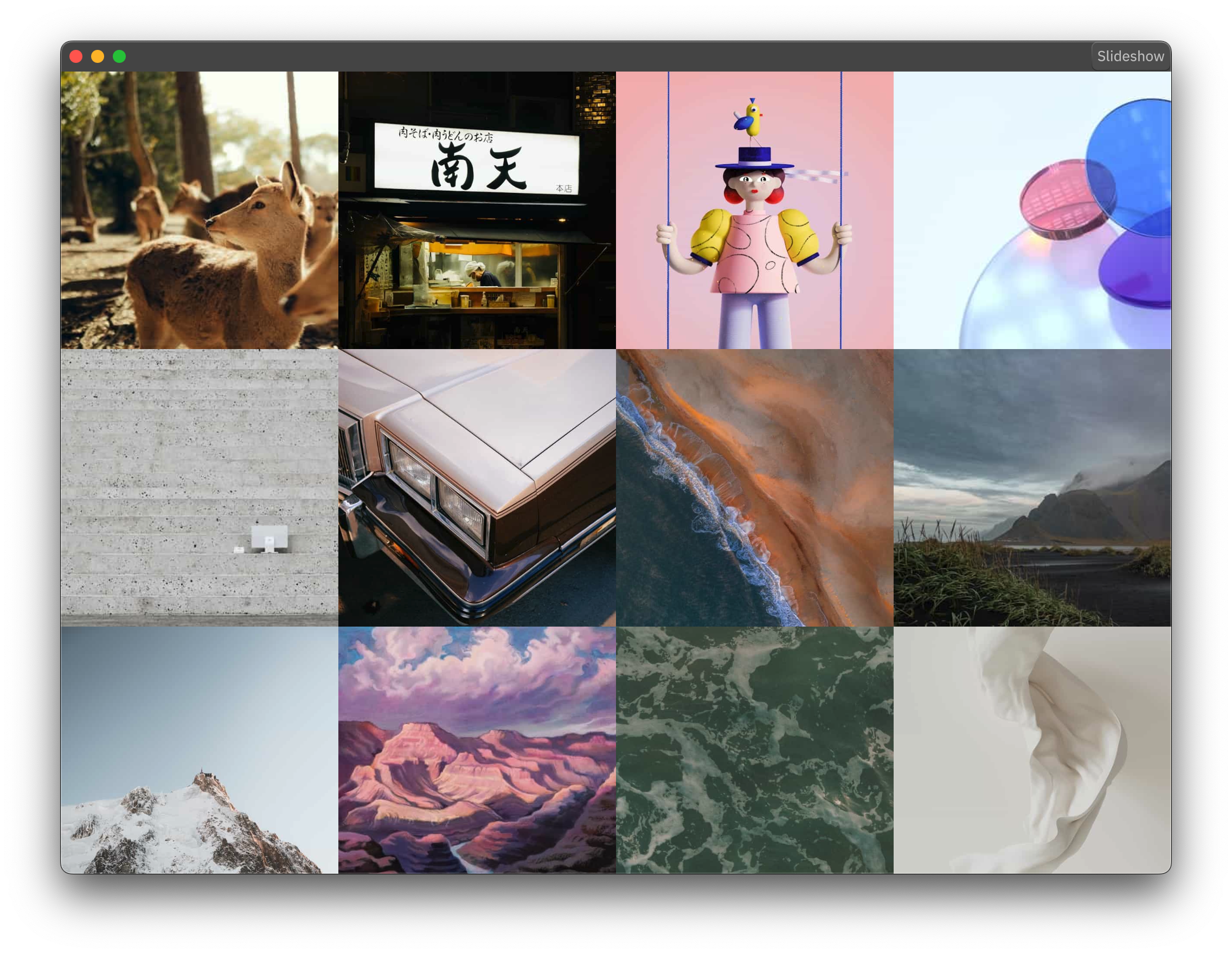
while the slideshow will look like this:

In addition, our app will provide a way to filter images based on a query string.
The goal of this tutorial is to familiarise ourselves with Makepad as a UI framework. As we build our app, we'll encounter most of the core concepts involved in building a Makepad app. By the time you're done, you should have a reasonable idea of how you could build your own Makepad app.
Browse the complete documentation for this Example: https://publish.obsidian.md/makepad-docs/Tutorials/Image+Viewer/0+-+Introduction